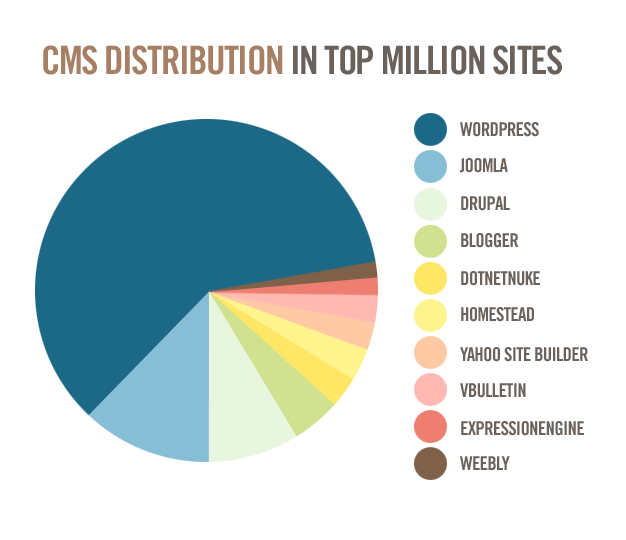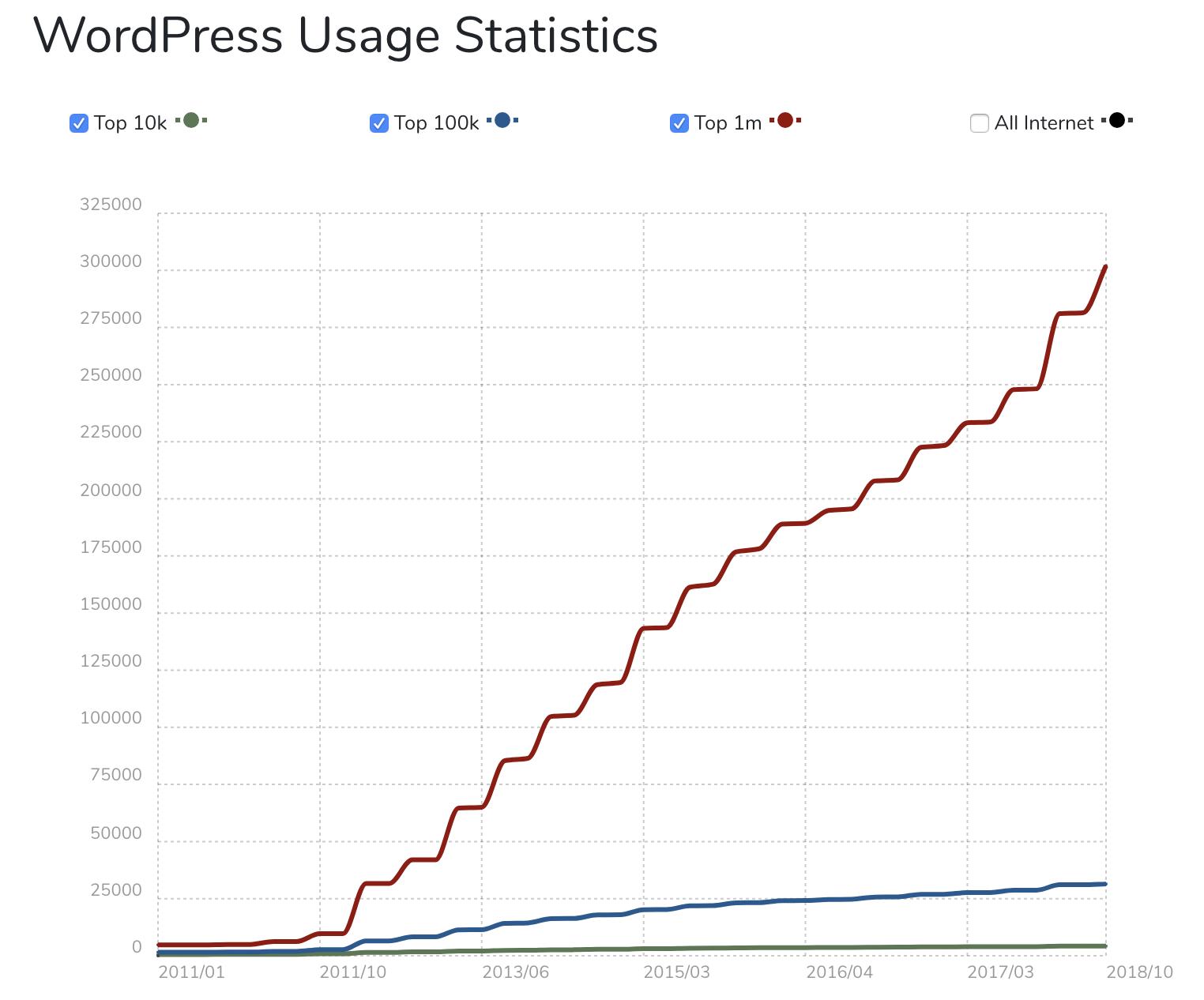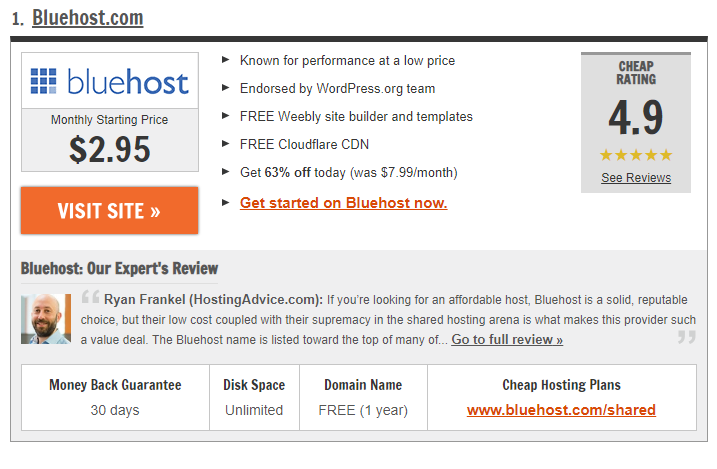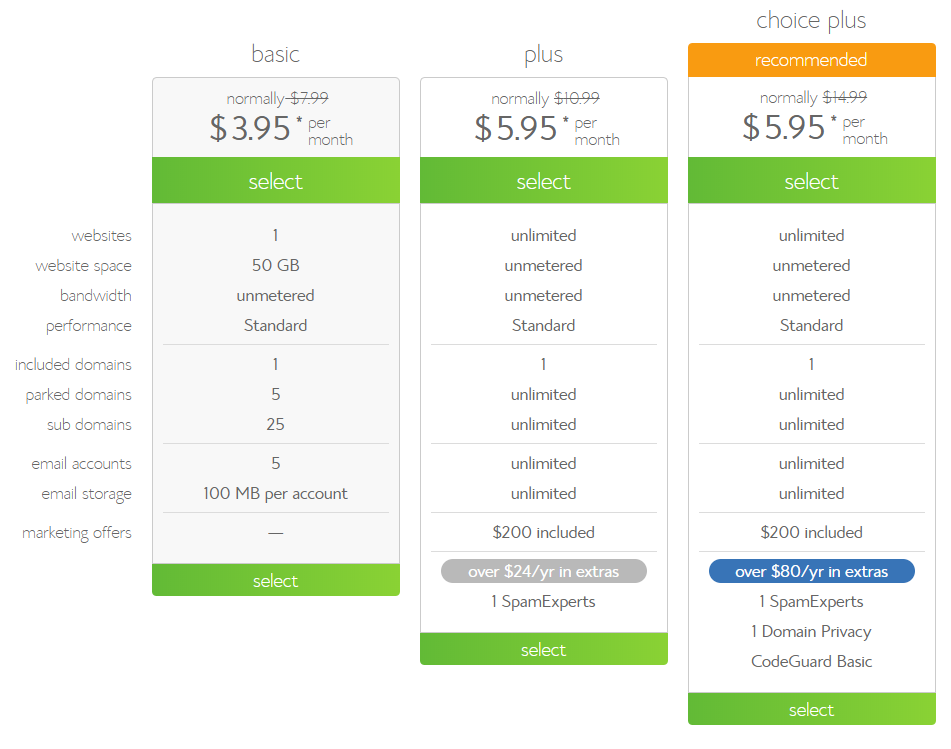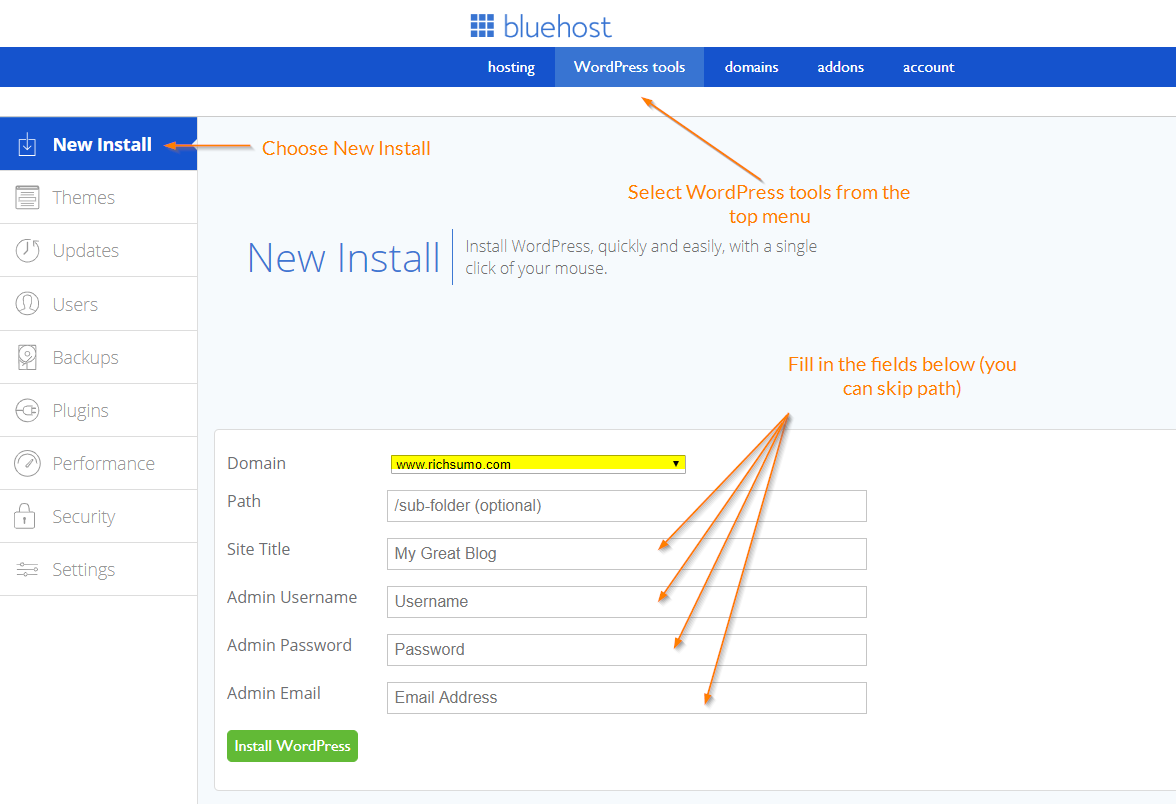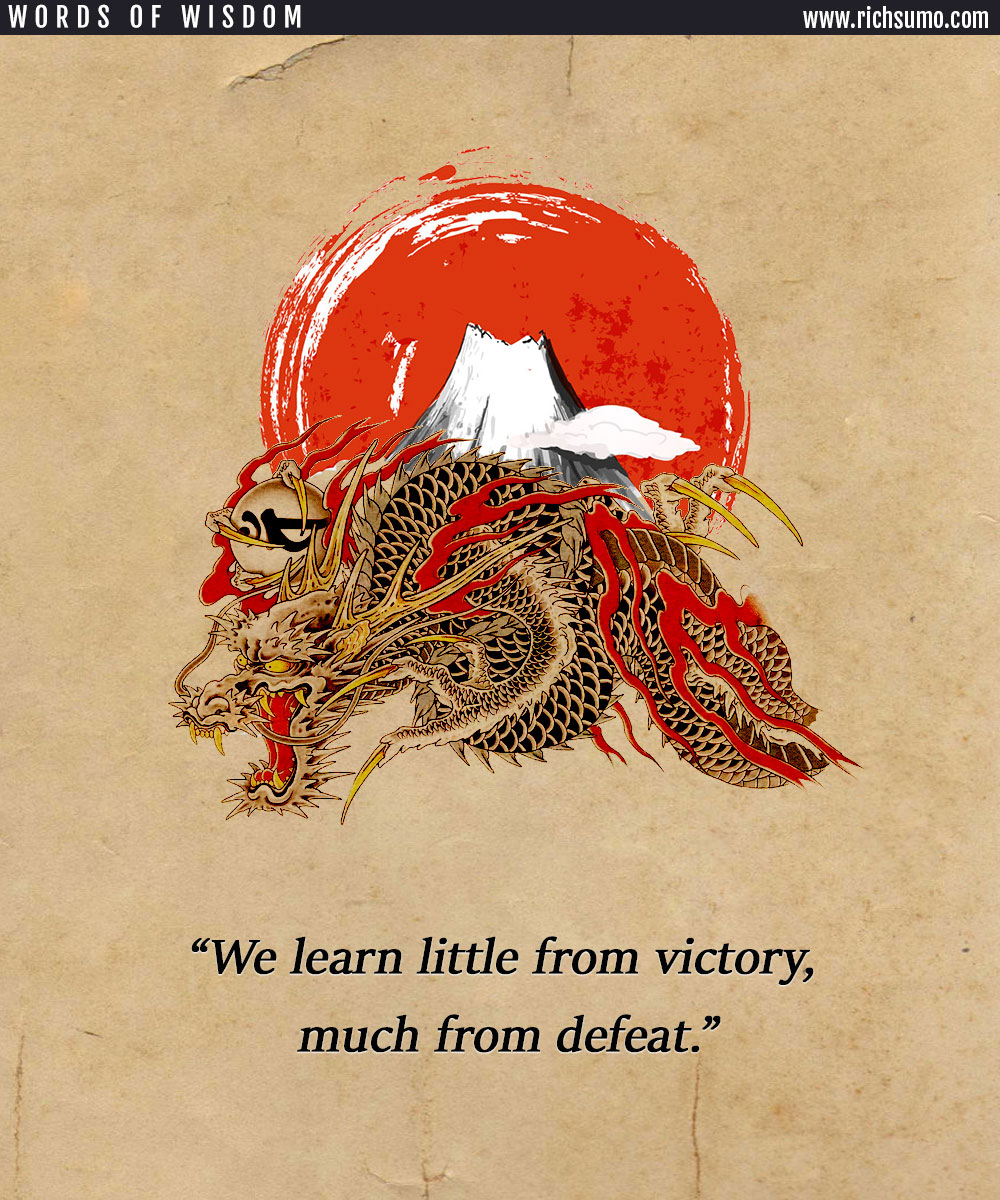Make Money Blogging With These 6 Breakthrough Techniques
Lift yourself out of the rat race
I’m here to tell you that it’s not only possible to make money blogging for supplementary income but also as a means to obtain true wealth.
For instance, take a look around at the top blogging sites and you’ll see a common theme, blogging online for money is attainable for anyone!
I’m going to show you the steps that are working right now (in 2019) so you can lift yourself out of the daily struggle and make money blogging & get cash in hand fast.

You’ll notice that I didn’t include the word easy in the introduction above.
Thats because nothing of real value comes easy.
That is to say, if you’re willing to put in a little research, focus and effort you’ll be well on your way to making money blogging and getting cash in hand fast.
I’ll show you the actionable steps you’ll need to earn your first money blogging later on.
But for now, just clear you head and get into your preferred mental state to start your sumo training aka keiko (稽古).
Table of Contents
- Focus in on a Tightly Crafted Niche
- Cultivate an Audience
- Decide Where You Want to Monetize
- Find Pain Points then Solutions
- Gauge Results & Tweak Parameters
- Diversify & Conquer
How to Make Your First Cash in Hand by Blogging
It’s imperative to know that in order to make money blogging you must first know how to start a blog.
I know that seems obvious to most but if you haven’t yet checked out the post link above please do so.
Please understand that the methods below will be applicable in any niche and can be scaled to any degree so long as you remain disciplined and understand that this lesson is just the jonokuchi (序の口) .
Moreover, some methods will work better than others depending on your niche and it’s important to follow step#4 and test what is not working in order to adjust your strategy to fit you niche and appeal to your target audience.
Likewise, the best practice for beginners is to write about what you know best or the experiences that you are fondest of.
Above all, try to strike the perfect balance between volume and competition difficulty in that particular space.
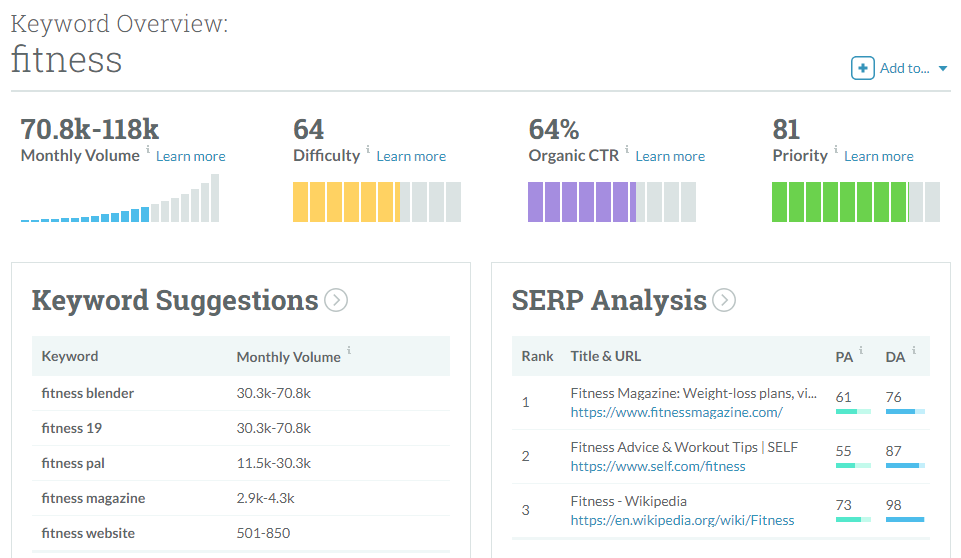
Don’t Be Afraid of a Competitive Niche
You must conquer your fears in any domain in life and when you are the brand it’s best to keep in genuine and positive.
That not to say, don’t use a little embellishment or take on a magnetic persona.
I’m going to show you the niches that have proven results and generate a buzz when you stay on track.
TIP 1: Best Niches to Generate Clicks
All niches are not created equal, there’s some that just don’t translate into income. Filtering those out is critical.
Here’s a few proven options that should give you an idea right out of the gate.
- Beauty & Fashion
- Food & Recipes
- How to Make Money
- Lifestyle Blogging
- Health & Fitness
- Personal Finance
Often time people are all too familiar with advertising as a means to earn an income with your blog but unless you’ve already got a ton of traffic you would do well to create a product or a course first.
I know this sounds daunting to the beginner but providing a service that solves a problem is the BEST way to earn money online.
The statistics don’t lie so if you’re stuck coming up with ideas on how to help people check out the post 9 quick niches that earn riches.
Decide on a niche for which you can create evergreen content.
Evergreen content is that is always relevant and should be the primary focus when you are just starting out with your blog.
Yes, seasonal and trending content is important too but if your timing isn’t perfect you’re likely to miss out.
Even if your timing is perfect, there are still going to be huge lulls in traffic that you need to be prepared for.
That being said, evergreen content should be the foundation of your niche content.
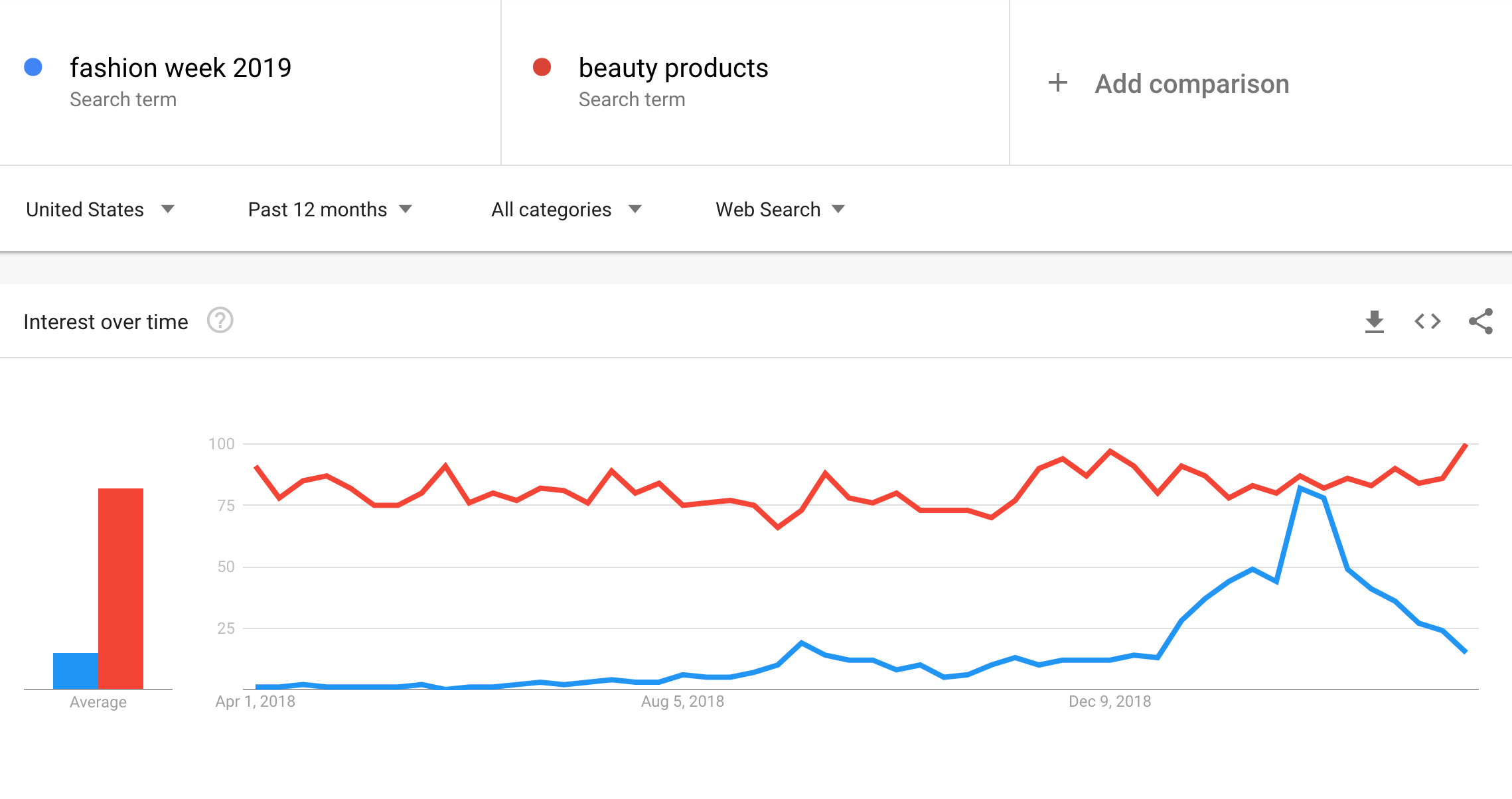
Beauty & Fashion blogging is big business but with a consistent audience who have a proven commercial intent. So that’s enough reason to explore that space.
Most importantly, if you target periodic trends in that space you can compete with the domain authorities.
For example, all beauty bloggers would be wise to plan some content around fashion week 2019.
THE BOTTOM LINE
You are going to need to separate your emotions from the niche you are serving. It’s often better to create content in a proven niche.
TIP 2: Ways to Build an Audience
This probably goes without saying, you’re not going to make any money blogging if you don’t have an audience.
Not only that, but you’re going to want a targeted audience that trusts you.
Once you’ve discovered the niche you’ll be blogging about the priority needs to shift to attracting a targeted audience.
I have a brand new site, how do I let people know about it you ask?
Look at the top blogs within your particular niche. You need to treat your blog, your business and even your life like a competition.
That is to say, competition is healthy, benefits your target audience and enhances the quality of goods being delivered.
Here’s 5 actionable ways to grow your blogs audience today!

TIP 3: Where & How to Monetize Your Website
If you’re a beginner just starting out then this is going to be the important point of emphasis that will discuss this entire post.
There are lots of different monetization methods available for anyone who wants to make money blogging.
When I first started out building websites one of the first things I did often before even fleshing out the content was add some version of misplaced, untargeted and irrelevant google ads on the site.
In short, the ads may have ‘related’ to the overall theme but for the page they weren’t relevant. Subtle differences create strikingly different revenue streams.
For instance, you would need a website with 20,000 visits a day just to generate a decent ad revenue.
You would be wise to invest your time and effort elsewhere.
Create a Course or Lesson for Your Audience
Would you believe that anybody can create and sell an informational course?
This is one of the most lucrative monetization methods available to bloggers or anyone today!
This all some bloggers do to make money online.
No matter what your area of expertise you too can create an online course. Even if you’re into baking fabulous buttercream cakes that look like succulents!
This is a great example of how to make money off a blog.
The guys at teachable have an easy to user platform that guides you through creating content that can be centered around your own knowledge and experiences.
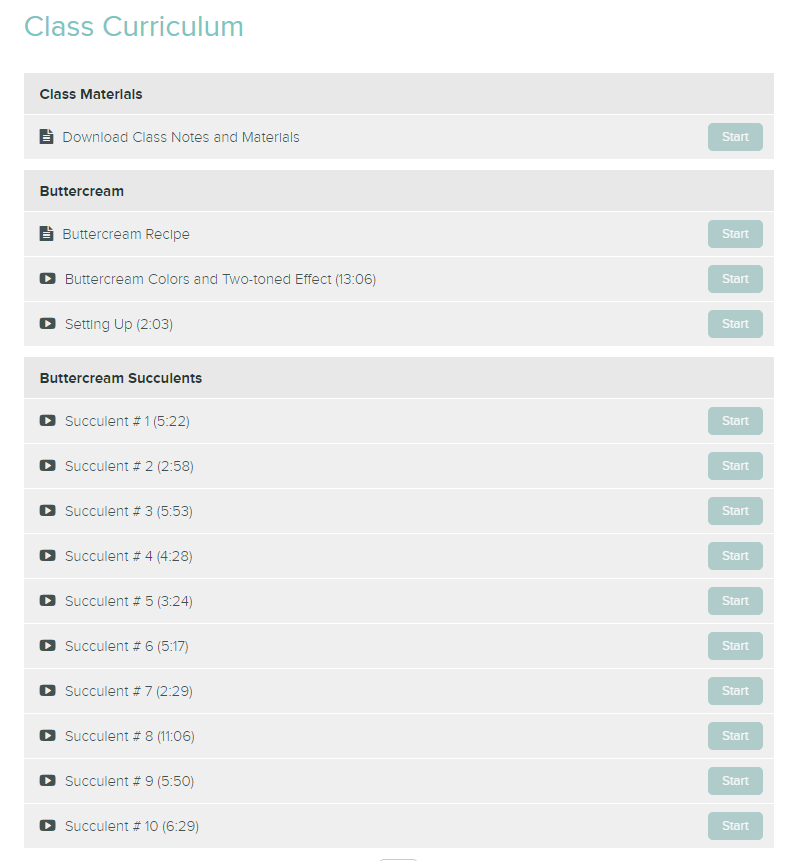
Follow what’s already working for others.
It never ceases to amaze that more often than not the best solutions are the ones that have been right in front of you all along.
In short, check out of my favorite sites to use for inspiration.
Udemy is a classroom command center as well as a pain point prison.
That is to say, by virtue of exploring the categories in Udemy you get a great sense of what people are actually paying to learn about.
This is a big deal!
So you’re going to see some competition but this is great as it only takes a slight variation to a current topic and the revenue will begin pouring in.
Did I mention Udemy is also a pain point prison.
TIP 4: Find Customer Pain Points Then Solutions
No matter howWow, almost there! Now it’s the fun stuff, choosing a design template that complements what your site is all about. In WordPress they’re called ‘themes’.
You can change your ‘theme’ any time and I recommend that you give a few different ‘themes’ a test run before settling on a favorite.
Be Warned! There’s so many options you could spend hours and hours exploring. Try a search for ‘best free WordPress themes 2019’.
I use Divi: Yes, it’s a paid theme, but it has truly transformed the way I build websites on a daily basis. I’ll just say it’s constantly being updated and there’s ‘lifetime’ support. There’s really nothing like it, but that’s another post 😉
To install a theme
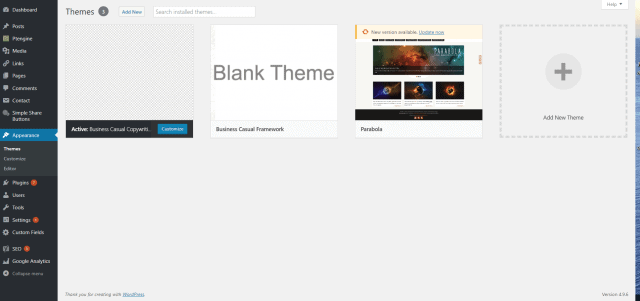
Simply click “Add New Theme” to get started. Don’t get ahead of yourself. Don’t get caught up in all the settings in the dashboard. Just pick a theme and hit ‘Activate’.
You DID IT!!!! Time to take a step back and pat yourself on the back. Remember like I said at the top it is going.
There’s lots more to come….
But for now, all comments and ideas are welcome.
TIP 5: Gauge Marketing Results & Tweak Parameters
Wow, almost there! Now it’s the fun stuff, choosing a design template that complements what your site is all about. In WordPress they’re called ‘themes’.
You can change your ‘theme’ any time and I recommend that you give a few different ‘themes’ a test run before settling on a favorite.
Be Warned! There’s so many options you could spend hours and hours exploring. Try a search for ‘best free WordPress themes 2019’.
I use Divi: Yes, it’s a paid theme, but it has truly transformed the way I build websites on a daily basis. I’ll just say it’s constantly being updated and there’s ‘lifetime’ support. There’s really nothing like it, but that’s another post 😉
To install a theme
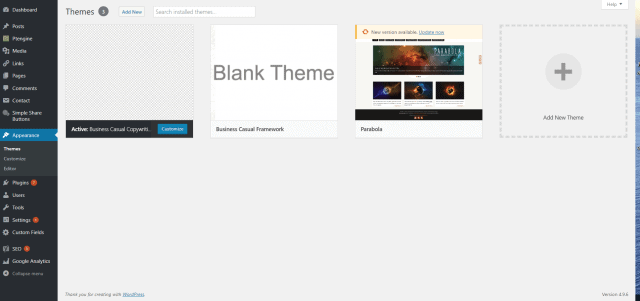
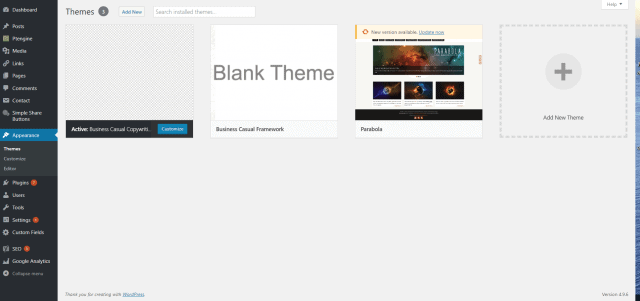
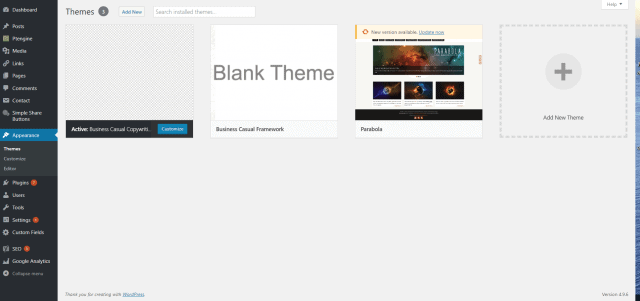
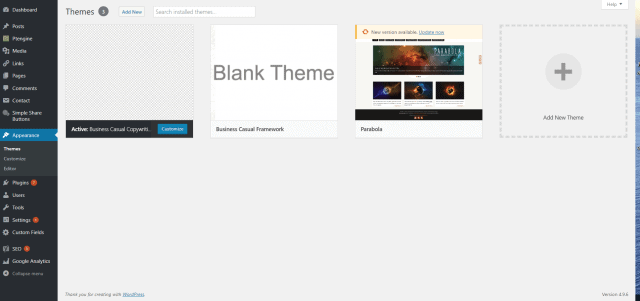
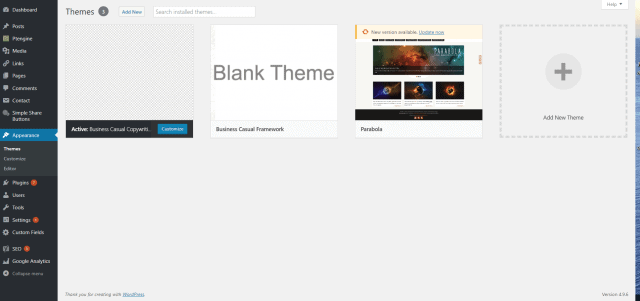
Simply click “Add New Theme” to get started. Don’t get ahead of yourself. Don’t get caught up in all the settings in the dashboard. Just pick a theme and hit ‘Activate’.
You DID IT!!!! Time to take a step back and pat yourself on the back. Remember like I said at the top it is going.
There’s lots more to come….
But for now, all comments and ideas are welcome.
STEP 6: Creating Wealth By Diversifying
Wow, almost there! Now it’s the fun stuff, choosing a design template that complements what your site is all about. In WordPress they’re called ‘themes’.
You can change your ‘theme’ any time and I recommend that you give a few different ‘themes’ a test run before settling on a favorite.
Be Warned! There’s so many options you could spend hours and hours exploring. Try a search for ‘best free WordPress themes 2019’.
I use Divi: Yes, it’s a paid theme, but it has truly transformed the way I build websites on a daily basis. I’ll just say it’s constantly being updated and there’s ‘lifetime’ support. There’s really nothing like it, but that’s another post 😉
To install a theme
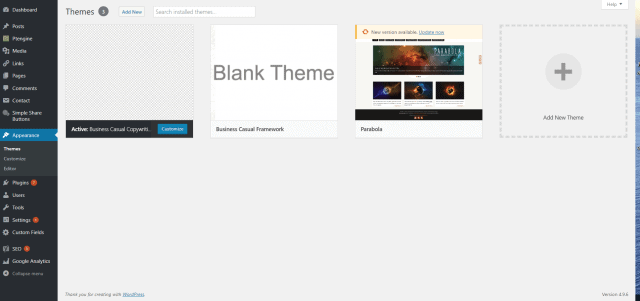
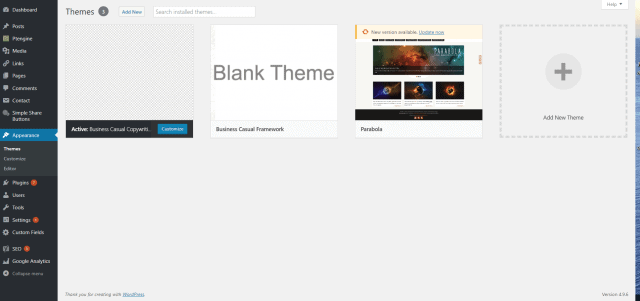
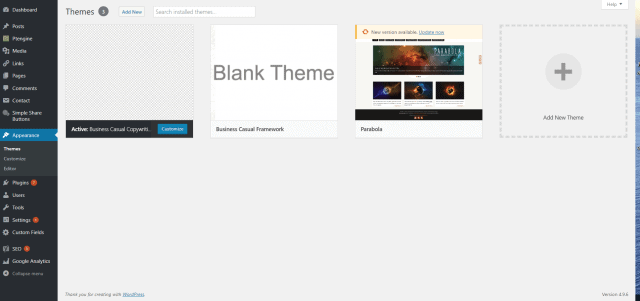
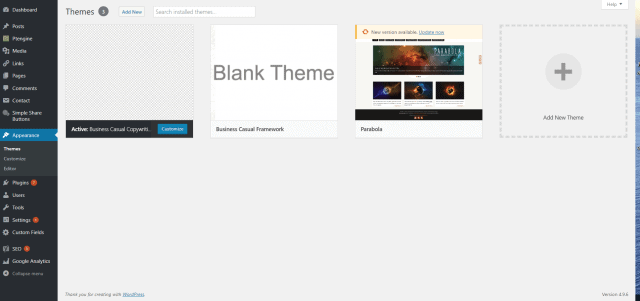
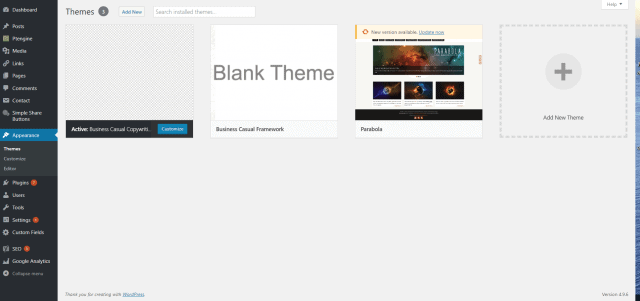
Simply click “Add New Theme” to get started. Don’t get ahead of yourself. Don’t get caught up in all the settings in the dashboard. Just pick a theme and hit ‘Activate’.
You DID IT!!!! Time to take a step back and pat yourself on the back. Remember like I said at the top it is going.
There’s lots more to come….
But for now, all comments and ideas are welcome.
Please Share
Pin This
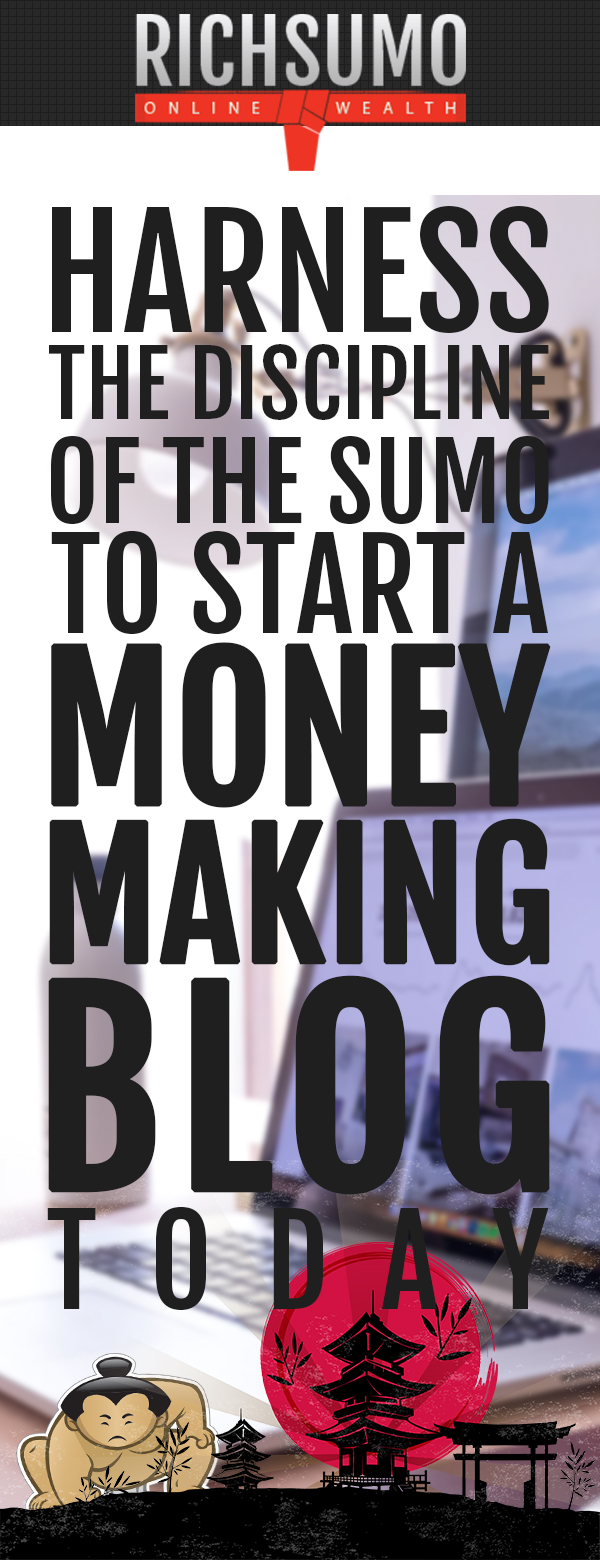
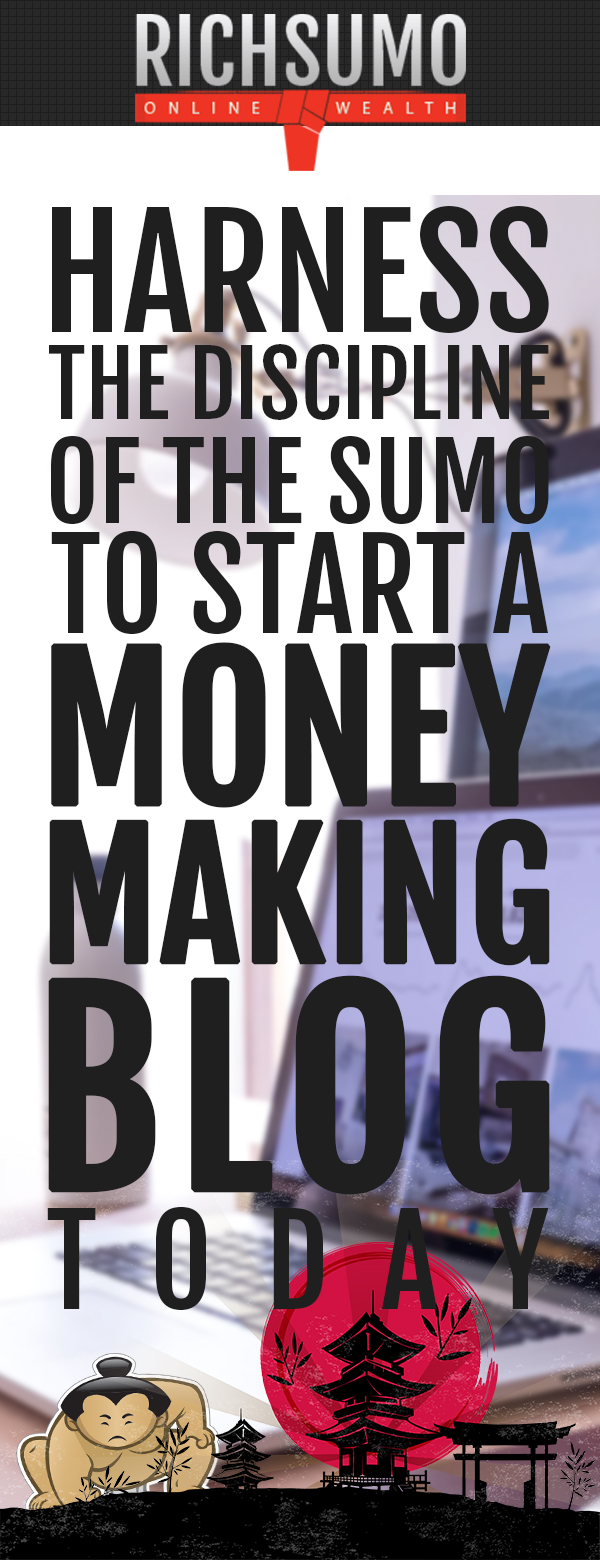
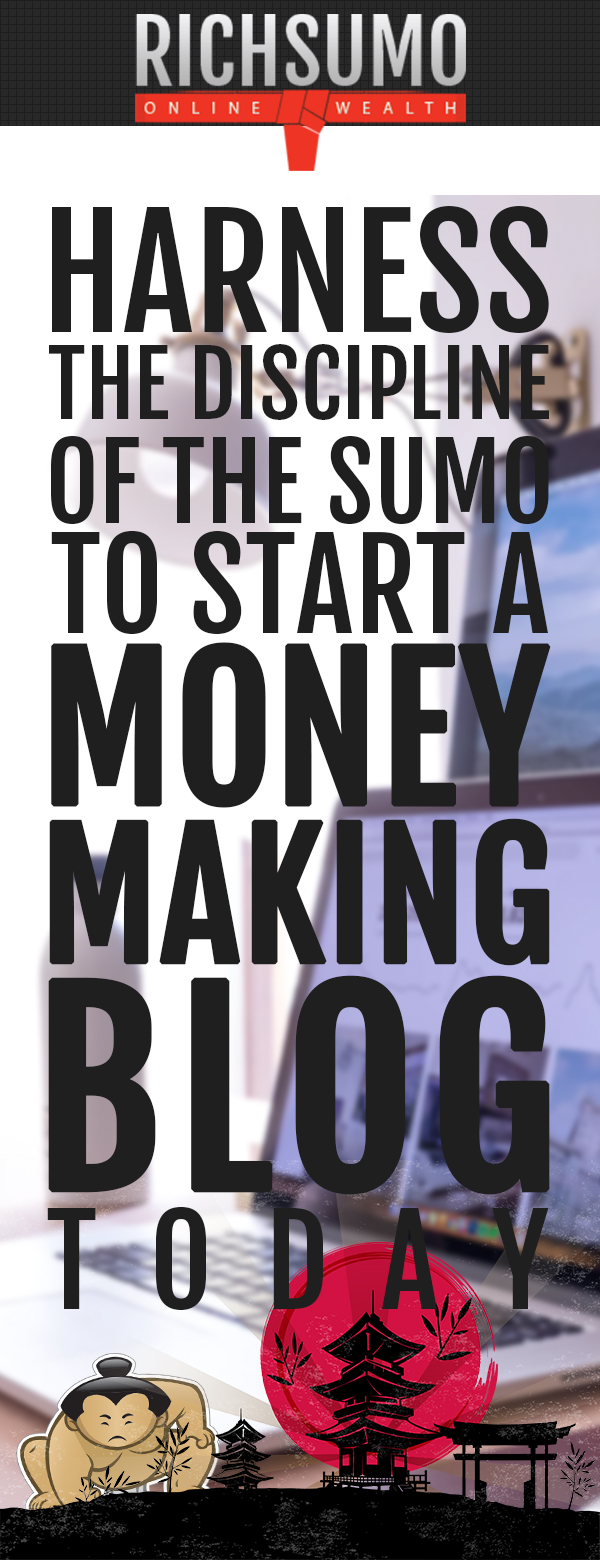

![How To Start a Blog Today [Quick & Easy]](https://www.richsumo.com/wp-content/uploads/2019/01/lin-mei-159435-unsplash-1-1080x675.jpg)